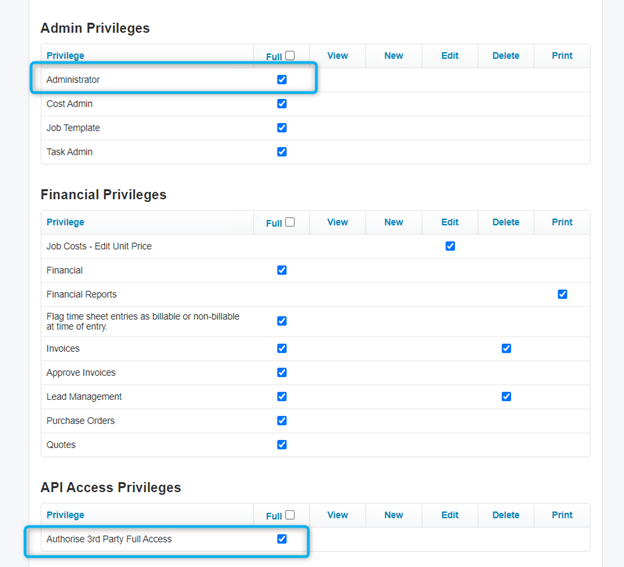Pre-integration requirements
Preparing XERO Practice Manager for integration with WorkXFlow
To connect WorkXFlow Planner to your XERO Practice Manager, you must enable the "Authorised 3rd Party Full Access" user privilege for the account you are registering with.
Follow the steps below in your Xero account to enable access.
- Login to your xero account
- Go to Business
- Select Settings
- Select Staff
- Click your name or the name of the person connecting the integration
- Scroll down to Admin Privileges
- You may now continue with the integration to WorkXFlow Planner
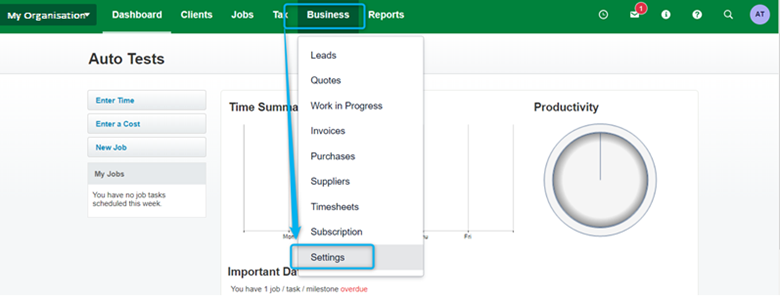
NOTE:
(a) If you or the person attempting to connect the integration does not have Administrator access, grant the access first and save. Then refresh the page so that the API Access Privilege option becomes available to select.
(b) If Administrator is checked, verify that API Access Privileges is also checked. If it is not, tick the box for API Access Privileges and save.